

Stay tuned to the latest in restaurant Ops & Marketing. We email 2-3 times per month.

Placing a Call To Action (CTA) on your receipt is one of the easiest and most effective ways to enroll guests into a loyalty program. On average, restaurant loyalty programs that have a receipt CTA acquire 350 more customers than those who don't.
In this post, we’ll walk through the step-by-step process for creating a custom receipt CTA on Aloha. The process is very similar for Micros, Positouch, Digital Dining, and other restaurant points of sale.
An effective CTA has three components: (1) What, (2) Why, (3) How.
Translating that into specific advice:
Sign up for our Preferred Guest Program
Earn $10 on your next visit
Download at: getwisely.com/app
Here’s a real example from one of our partners:

Once your guest navigates to getwisely.com/app on their smartphone, Wisely’s website will automatically redirect them to the App Store for iPhone or Play Store for Android.
Aloha:
1.) Open the Aloha Manager application on your computer
2.) From the Menu, click Maintenance
3.) From the Maintenance list, hover over Messages
4.) From Messages, click Guest Check
5.) In the Message section, type your message:
Sign up for our Preferred Guest Program
Earn $10 on your next visit
Download at: getwisely.com/app
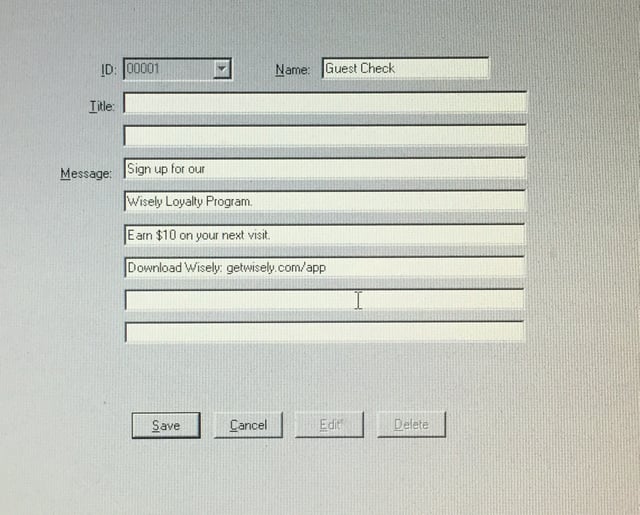
Aloha automatically centers the message on the receipt.
Breadcrumb:
1.) Go to Settings section
2.) Under General Settings, there's an option for Receipt Design.
3.) You can edit to include the recommended text above, and then hit save!
To see more ways to sign up your guests on Wisely, take a look at How to Launch a Customer Loyalty Program on Wisely.
--
Wisely empowers restaurant groups to grow and sustain profitability by acquiring valuable new guests, converting them into regulars, and keeping them happy for life. Our software is easy-to-use and enhances productivity, so staff can focus on what really matters. For more information or media inquiries, please contact us at hello@getwisely.com.