

Stay tuned to the latest in restaurant Ops & Marketing. We email 2-3 times per month.

What you'll Learn
Love it or hate it, Facebook has become the place to reach guests. It's combination of targeting specificity and cost are hard to beat.
In this article, we're going to describe our recommended approach to Facebook (and Instagram) advertising - a scientific one that involves actual customer data to find guests similar to those that already love you.
The best part: you can do this without spending an extra dollar - and we're going to show you exactly how.
Current Situation
When we talk to restaurants, the most common targeting we hear restaurants employ are:
[1] Friends of friends (a list Facebook makes for you)
[2] Demographics based on a promotion or event (e.g., targeting a certain profession when their annual tradeshow is in town)
The problem with both of these approaches: neither is likely to bring you high potential, regular clientele. Follows and friend lists on Facebook have become a weak signal of affinity, at best, and regularly include eyeballs that are no longer in your area. Promotion or event-driven targeting may help bring a bump one weekend, but won't help you get in front of your next neighborhood fan.
A New Approach
Enter Facebook's Custom and Lookalike Audience tool. Here's Facebook's own description of these tools:
"Lookalike Audiences are a way to reach new people who are likely to be interested in your business because they're similar to customers you care about. You can base your Lookalike Audience on a variety of sources (ex: people who like your Page, or visited your website)."
This means that Facebook is going to take your source group (your "Custom Audience") and use their mound of data along with powerful machine learning to find others demographically and psychographically similar that are in your area.
The key to building an effective Lookalike Audience is choosing your Custom Audience carefully. As the saying goes, garbage in, garbage out. This is where having effective data tracking tools in place matters (we can help here, if this is where you are in your journey).
How to build your Audience
Step 1: Export Audience Data
First, choose a group you'd like to build a Lookalike Audience from. We recommend using a list of your top 20% of customers based on visit frequency, typically available via a Rewards Program, Social Wifi program, or Waitlist/Reservations system.
Once you have built filtered your group, export their emails or phone numbers.
Step 2: Import Custom Audience to Facebook
Now, log into your Facebook and navigate to your Ad Manager account. If you haven't set-up a Business Page for your restaurant, start by doing that.
Next, using the Left Navigation, click on Audiences, which you can find under the 'Assets' category - see below:
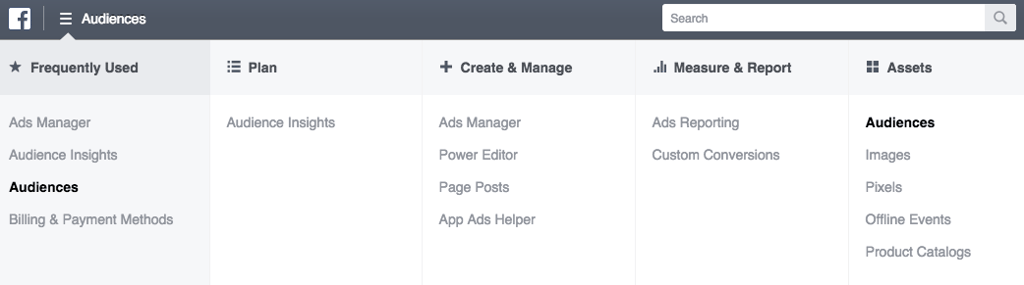
Now, import your Audience by using the 'Create Audience' button. We like to name our audiences based on whatever criteria was used, for example, our Rewards or Waitlist data and the date it was exported.
Step 3: Create a Lookalike Audience
Once your Custom Audience has been imported, you can get started building your Lookalike Audience.
But wait. Before that....take a quick pause here and go to Audience Insights. Facebook will provide you with demographic, interest, and income data about your guests. There are some amazing applications of this data. We'll jump into that in another post soon.
Back to creating your Lookalike Audience. Click Create Lookalike Audience - we recommend the following Settings for your first audience:
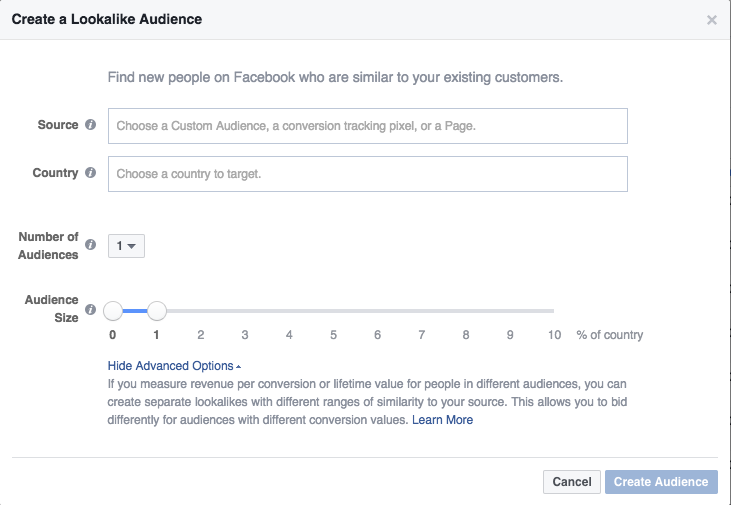
Step 4: Use your Lookalike Audience in an Ad
You're finally ready to use your Lookalike Audience in an Ad. To do so, start by clicking the 'Create Ad' button. You can choose whatever you like as your Campaign Objective - this isn't critical.
The first step of creating your ad is selecting your Audience. After selecting your newly created audience, we have one additional recommendation: filter by people living near your restaurant location.
Your audience targeting should look something like this:
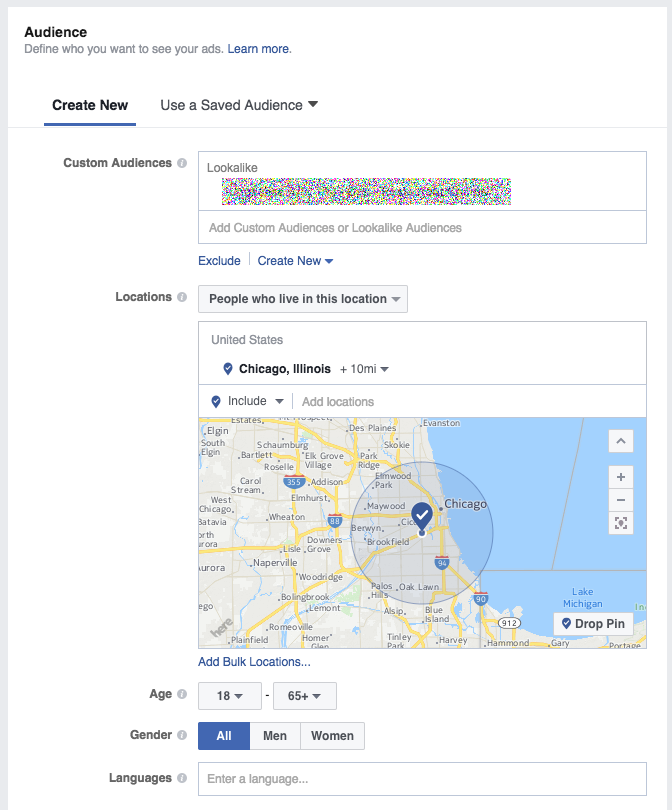
If you've come this far, congratulations. You've created your first Ad using a Lookalike Audience. The final step - keep a close look at your campaign metrics via the Facebook Ads Dashboard.
--
Wisely empowers restaurant groups to grow and sustain profitability by acquiring valuable new guests, converting them into regulars, and keeping them happy for life. Our software is easy-to-use and enhances productivity, so staff can focus on what really matters. For more information or media inquiries, please contact us at hello@getwisely.com.